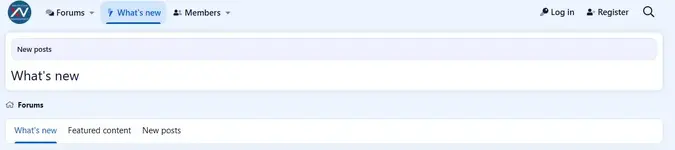- Compatible XF versions
- 2.0
- 2.1
- 2.2
- 2.3
A clean and professional style for Xenforo 2.3 with light blue tones, optimized color contrast, perfectly compatible with XenVn addon for best SEO score.
- Simple interface
- Standard color contrast
- Light / dark tones
- Requires Xenforo version 2.3.4+ (and XFRM version 2.3.4+)
- Just import XML file and use, nothing more needed
- In XenVn addon settings, select Extra tab -> select Extra Mods For XF (optional)
- Go to: Appearance -> Styles -> Import
- Select the file style-XenVn.xml
- Press the Import button
- Go to: Appearance -> Styles -> Import
- Select the file style-XenVn.xml
- In the Overwrite style section, select XenVn
- Press the Import button
- Go to: Appearance -> Styles
- Select style: XenVn -> Style properties
- Select the Basic options section
- Change the logo for your site
- Go to: Appearance -> Styles
- Select style: XenVn
- Uncheck: Allow user selection
- Save and go back, select the Add style button
- In Title field: Enter the name of your child style
- In Parent style: Choose XenVn style
- Click Save